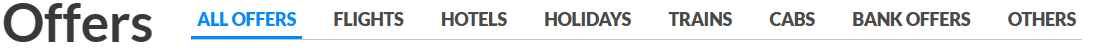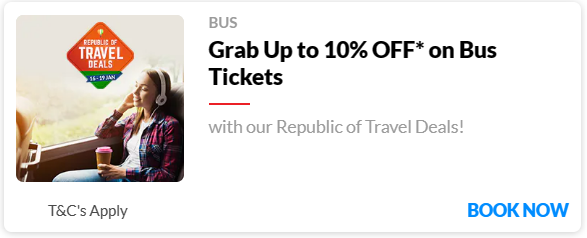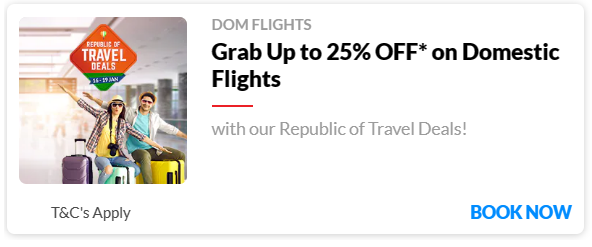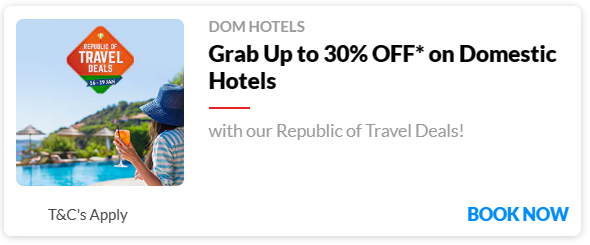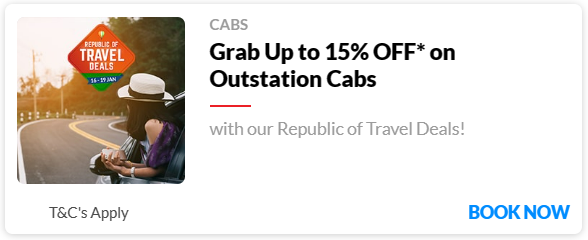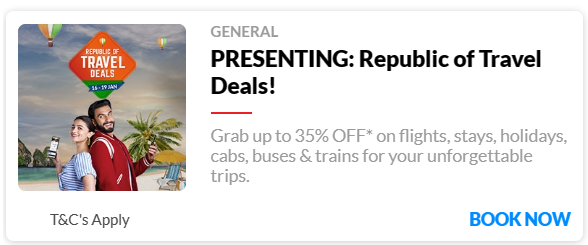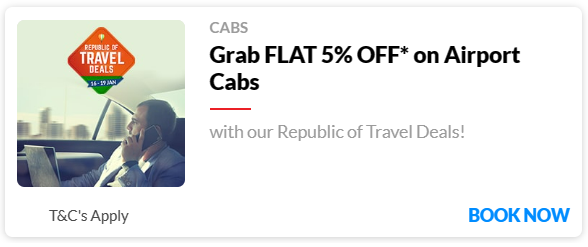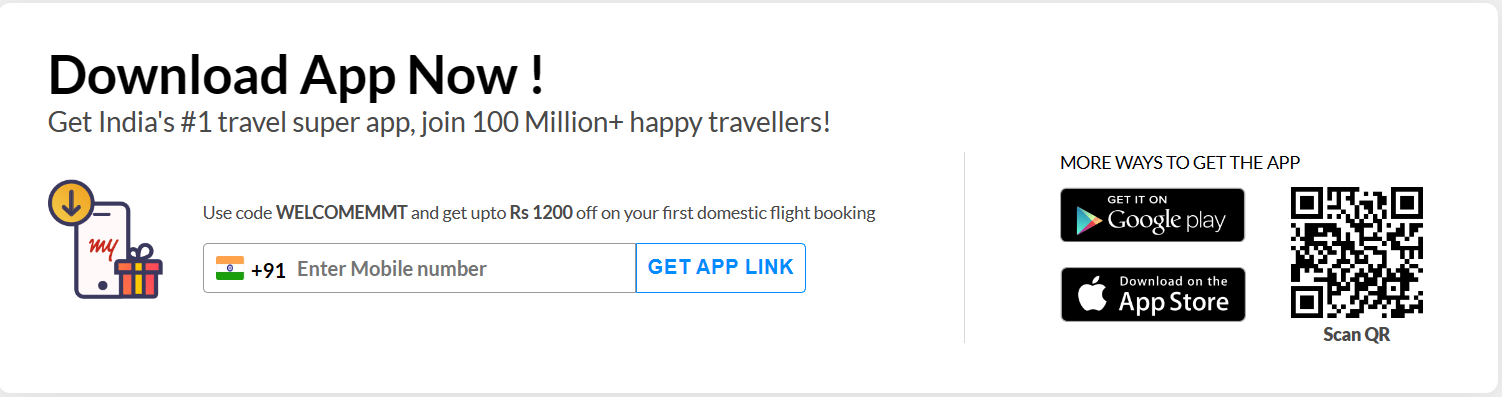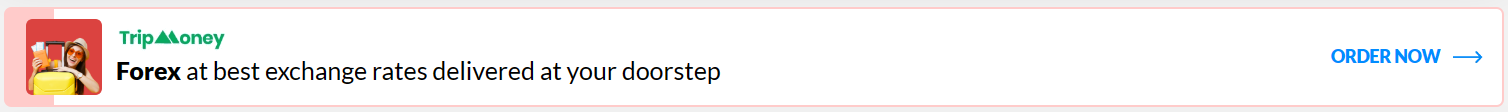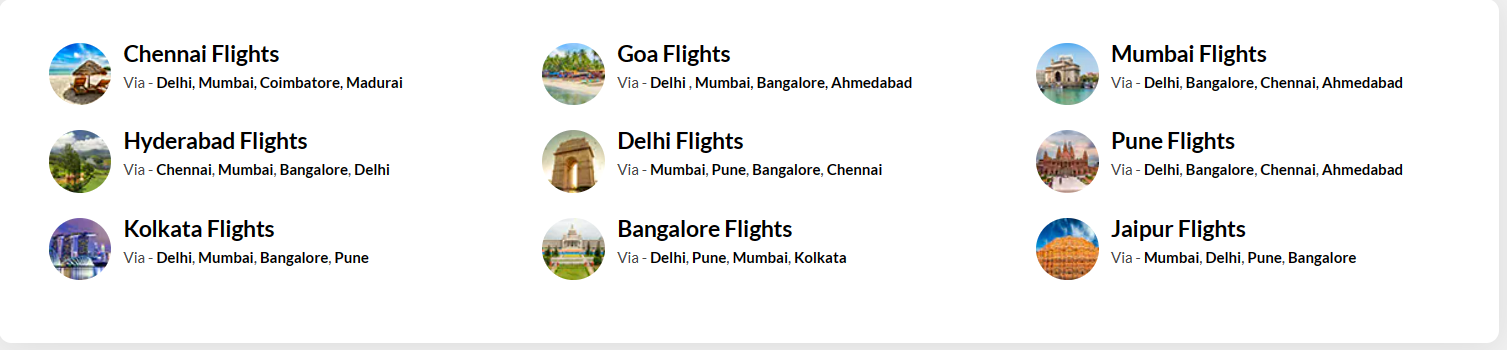Flights
Hotel
HomeStays
Holiday Package
Trains
Bushes
Cabs
Forex
Charted Flight
Activities
Hii Traveller
Flights
Hotel
HomeStays
Holiday Package
Trains
Bushes
Cabs
Forex
Charted Flight
Activities
ONEWAY
ROUND TRIP
MULTI CITY
Book International and Domestic Flights
DEPARTURE
6 Feb'23
Monday
RETURN
Tap to add a return date for bigger discounts
TRAVELLERS & CLASS
1 Traveller
Economy/Premium Economy Group Bookings Available!
Select A Fare Type:
Regular
Fares
Armmed Forces Fares
Students Fares
Senior Citizen Fares
Doctors & Nurses
Fares